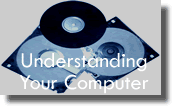|
|
 |
Understanding Your PC This workshop is designed for the non-technical PC users in your organisation, people with management or administrative backgrounds, who may feel at ease with computer technology, and whose computer skills may need sharpening or bringing quickly up to date. |
Target
Audience |
Related
Training Courses |
|
|---|---|---|---|---|
| TARGET AUDIENCE : This course is designed for the non-technical PC users in your Organisation, people with management or administrative backgrounds, who may feel at ease with computer technology, and whose computers skills may need sharpening or bringing quickly up to date. This course
will demystify the PC and teach you what you need to know to work
effectively with yours. You will learn how to increase productivity
dramatically, enjoy your work more and increase your value in the
workplace. As a direct result of this course you will have the confidence
to assemble your PC, install, remove and upgrade software along
with many other things TEACHING APPROACH : The teaching
approach contains a mix of lectures & practical work. The course
is non-technical in nature and although you will be shown what's
inside your PC and how it works, the main emphasis will be on making
your PC work for you. The teaching is by interactive presentation,
using a real PC system unit for demonstrations, OHP and hands on
exercises. COURSE OBJECTIVES : This course
is ideal if you would like to increase their PC knowledge and have
a better understanding of how it works and what it does. If you
sometimes feel helpless and frustrated by your PC and you feel that
it is time that you took control. If you are always having to call
one of the 'experts' to come and sort out a problem. If you are
a first time PC user or you manage PC users. COURSE CONTENTS :
Critical Skills (UK) LTD
Tapton Park Innovation Centre Brimington Road Chesterfield Derbyshire S41 0TZ Tel : +44 (0) 1246 557 873 Fax : +44 (0) 1246 230 055 information@critical-skills.co.uk |
||||